Access the view of your organization's tickets by logging in to https://mann.zendesk.com/hc/en-us/requests/organization where you can see a complete list of all tickets. If you haven't set a password yet use the "Forgot Password" feature to set a new one.
You must have the appropriate permission to be able to see all tickets from your organization. Please ask us if you would like this.
You can also navigate there by logging in to mann.zendesk.com and going to "My Activities"
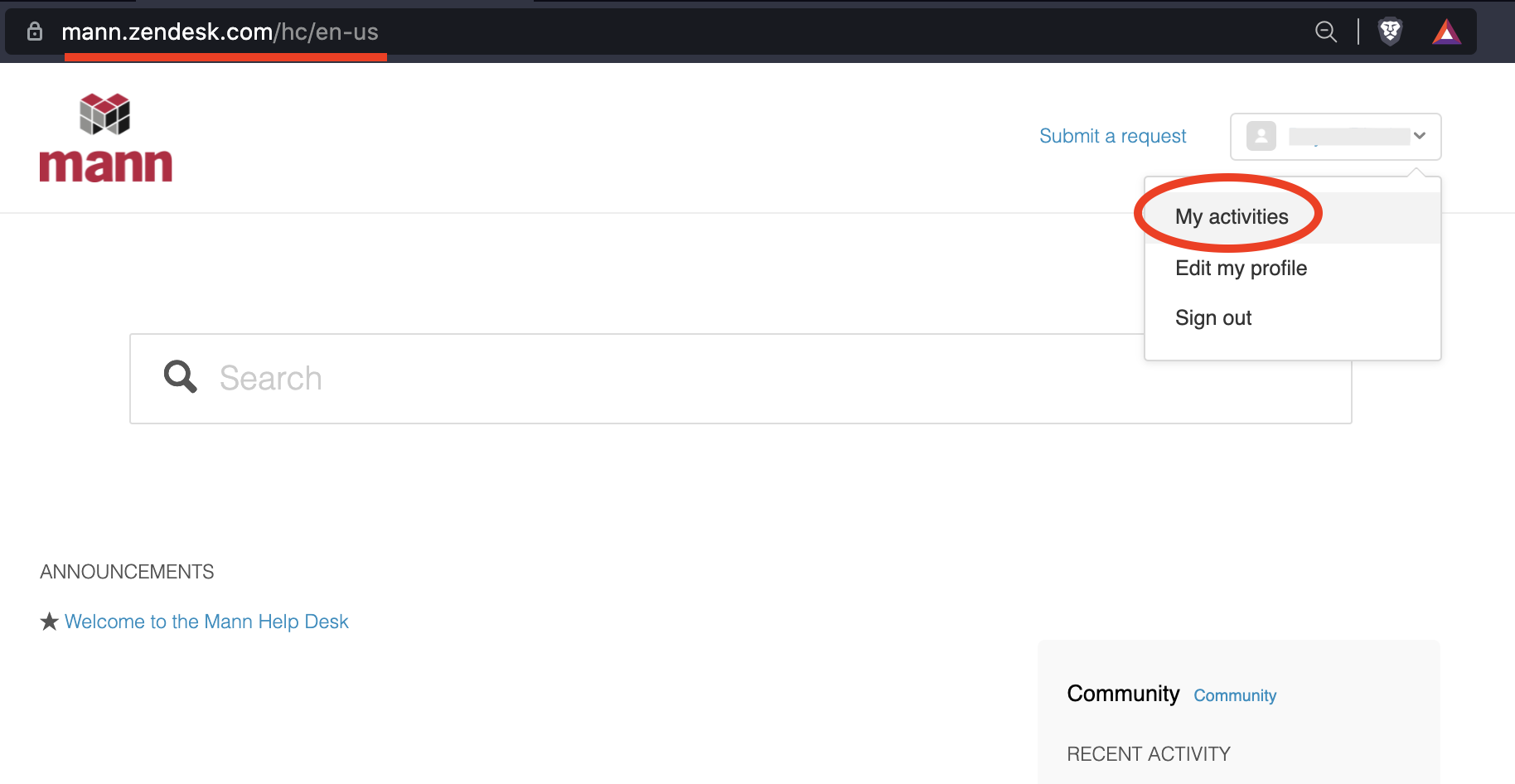
Then by clicking on "Organization Requests":
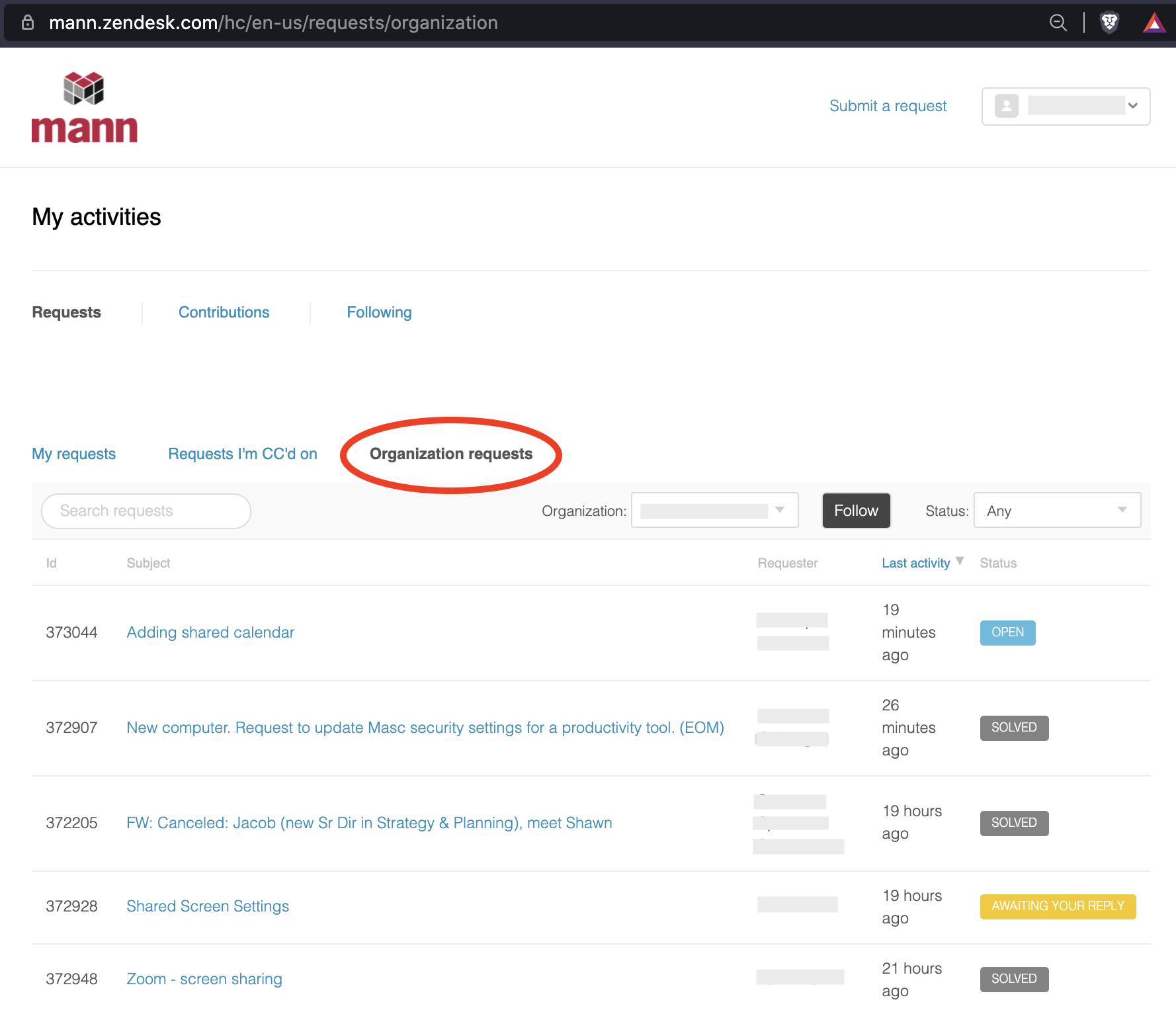
Let us know if you encounter any issues or have any questions about this.

0 Comments